At work I use a 2013 Mac Pro 6,1 which I would like to say has been great however I’ve had a few small issues that show up. Most recently, is the ALT + 3 keyboard shortcut to show the good old hash (#) symbol (A.K.A: Hash Tag) was no longer working. But did return again after a few reboots. This happened without me changing an settings, installing any new apps, changing hardware. Just came to work one morning and it was working fine, then at some point in the day it stopped working. Was frustrating when you work in social media and had to Google ‘hash tag’ and then copy and paste it into a post. Luckily I found the cause for this and a fix.
The Cause
It seems that for whatever reason, my Mac decided to change keyboard language settings from British English, to American English layout. So simple solution was to change it back to British English and the good old ALT + 3 shortcut returned. #AWESOME
 The Fix
The Fix
On your Mac, go to System Preferences, and then Keyboard. Within the Keyboard panel, go to the last tab ‘Input Sources’ and here you will see ‘U.S’. Press the ‘+’ option at the bottom of the window, and find British English and confirm this choice. Then, click once on U.S and click the ‘-‘ symbol at the bottom of the window to remove it leaving just British English.
If anyone knows why this happens, let me know in the comments below.
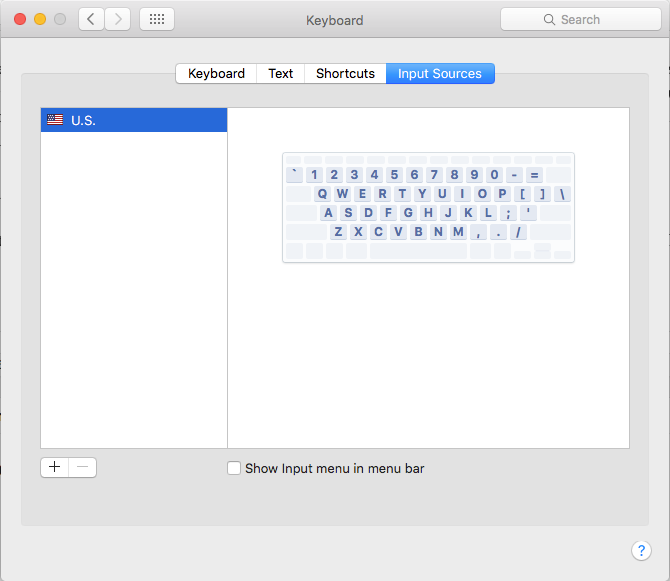
 The Fix
The Fix

2 responses
Thank you so much! I had resorted to scouring through recently installed apps to see if any of them had hi-jacked the ALT+3 shortcut, turns out I had the exact same issue as you – my keyboard settings had defaulted to US mode.
I’m not sure what the root cause is, however I did perform a reboot recently and it would seem to coincide with the time when `#` stopped working.
No problem at all, glad it helped you out!
My Mac started to do it after a reboot too, still not managed to find out what the cause is. If I do then I’ll post back here to let you know.